|
|
|
Thank you for your interest in promoting Reality-Based Parenting |
|
| |
|
| |
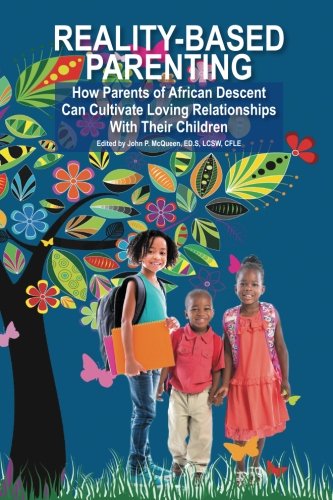
If you're new to the affiliate
marketing concept, affiliate marketing is, in essence, about a relationship
between two parties: a publisher--an individual or company with
a product to sell--and, the advertiser or affiliate, who
promotes that
product in exchange for earning a commission.
That product, in
our case, is "Reality-Based Parenting", a thoughtful,
inspirational, sensitive and culturally-driven how-to manual and
tested plan for nurturing children
in the African diaspora, and for African parents who long to know
themselves. |
|
|
|
|
|
|
How the affiliate program works |
|
|
|
|
|
|
 When you become an affiliate, we'll provide you with an affiliate
link. When you become an affiliate, we'll provide you with an affiliate
link.
As an affiliate, you'll then refer parents and anyone
else interested in "Reality-Based Parenting", to the
"Reality-Based Parenting" Web site via your affiliate
link.
Whenever
a sale associated with your affiliate link is made
(either on their first or subsequent visit), we'll
credit you with that sale. |
|
|
|
|
|
|
|
|
|
|
 We,
pay $3.00 for each copy of "Reality-Based Parenting" that
you sell.
That may not sound like much, but it can add up quickly We,
pay $3.00 for each copy of "Reality-Based Parenting" that
you sell.
That may not sound like much, but it can add up quickly
If you have a HUGE Twitter or Face Book following, for
instance, you could generate quite some sales in a hurry as each
parent or guardian in the African community is a
potential CUSTOMER.
And that is just on a single product. As our list of
products expands, you'll be paid for each and every
product that your customers buy via your affiliate link.
And you'll NEVER
miss a commission payment!
Our affiliate software
uses site-wide tracking, meaning that once they enter the site and get tagged as your
referral, you'll get paid for any product or number of
products they buy.
|
|
|
|
|
|
|
|
|
|
|
|
 Our
affiliate program is managed by Paydotcom.com--an online
affiliate management network--with
payments made via PayPal.com on the 30th of every month
(for sales from the previous month) Our
affiliate program is managed by Paydotcom.com--an online
affiliate management network--with
payments made via PayPal.com on the 30th of every month
(for sales from the previous month)
In
order to get paid, you'll need a PayPal.com account.
Learn more about PayPal (NEW BROWSER WINDOW)
NOTE: We DO NOT pay by check or make payments in any other way. So
just to be clear, we won't be able to pay you any commissions earned
unless you have a PayPal account.
Opening a PayPal account is free. PayPal changes a small nominal
service fee (published at their Web site) for the convenience of
using their service to facilitate quick and secure payments.
Pre requisite for opening a Paypal account:
1.
A bank account (for linking to your PayPal account)
2.
A
Debit card (must
be linked to the
said bank
account) as part
of PayPal’s
verification process)
3. A Telephone
4. An email
address
To finalize
setting up your
PayPal account,
you'll need to:
1.
Confirm your
email address (check the email sent to you by PayPal)
2.
Link your
PayPal account to your bank account
PayPal will
prompt you to do so after confirming your email address.
IMPORTANT:
Make note of your PayPal account’s log-in and security details.
Write and
store them in a safe place.
Click here
(NEW BROWSER
WINDOW)
to log on to the
PayPal Web site:
At the top
right hand
corner of the
main entrance
page, click on
the “Sign Up”
button, and sign
up for a free
personal
account. |
|
|
|
|
|
Setting up a PayDotcom account (100% free) |
|
|
|
For affiliates, setting up a PayDotCom account (for managing your
commission payments) is free.
When you get to the PayDotCom Web site, click on the "Sign Up" link
at the top of the page and fill in the affiliate sign-up form.
IMPORTANT: The
username you choose will become part of your affiliate link so
choose it wisely. It can not be changed.
To check your sales at any time,
log in in to PayDotCom
and under the
"My Products" tab, click on the "Affiliate Product Sales"
tab.
Click here
(NEW BROWSER
WINDOW)
to join the PayDotCom Network and get your
AFFILIATE ID.
|
| |
|
Generating your Affiliate/Referral Link |
|
|
| |
| Once you've setup your
PayDotCom account, you'll need to obtain your affiliate link for
promoting "Reality-Based Parenting".
It's easy. Simply type or paste in your PayDotCom username into the PDC USERNAME window in the Link
Generator window below, click the "Generate Link", then
highlight and copy your link. |
| |
|
|
|
|
|
|
|
|
Should you need
to find your username, log in to your PayDotCom account, click on
the "View My Profile" tab and look at the very TOP of your Profile
page. |
|
|
|
|
|
|
|
|
|
|
 |
 |
1. Each copy of "Reality-Based Parenting" sold will aid in the educating
of 100 parents in 2016 so even if you have no interest in promoting
the book for the money, please support a worthy cause.
2. For easy management, use the same email address at both PayDotCom
and PayPal.
3. Before getting started, please create
a folder on your computer for storing all relevant information related
to
Reality-Based Parenting including your PayDotCom log-in
credentials (username or email address, and password), your Paypal
log-in details, affiliate link etc., so you can easily find
them going forward.
4. Before promoting
your affiliate link, please test it in your Web browser to make sure
it leads to the Reality-Based Parenting page at the famren.org Web
site. |
| |
|
|
Thanks again for
your interest in partnering with us.
And please do not hesitate to
contact us
us should you need to.
Famren.org |
|
![]()
![]()